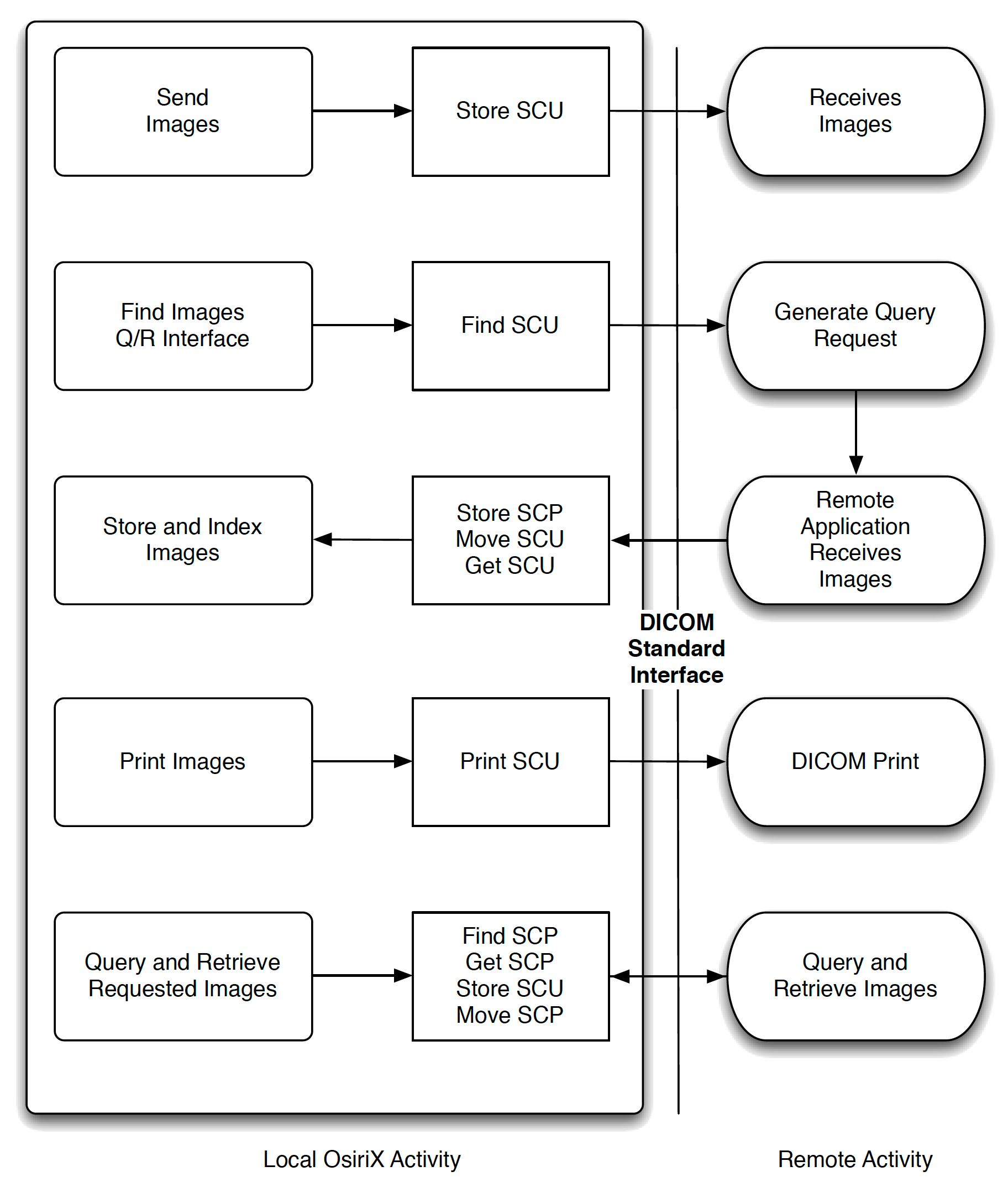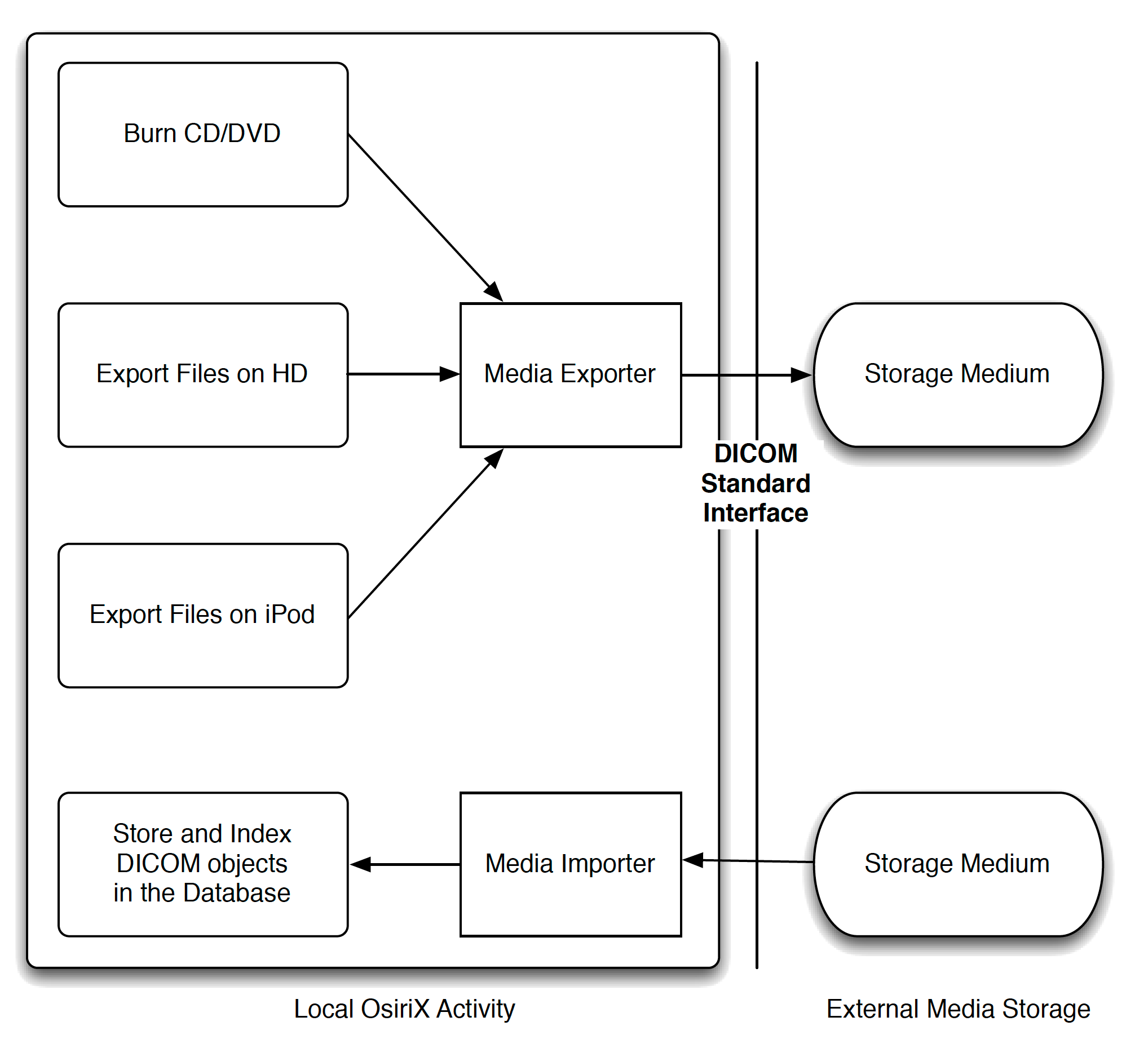OsiriX DICOM
Conformance Statement
April 25, 2011
|
Acronym/Terms
|
Definitions
|
|
AE
|
Application Entity
|
|
ANSI
|
American National Standards Institute
|
|
DICOM
|
Digital Imaging and Communications in Medicine
|
|
DIMSE-C
|
DICOM Message Service Element-Composite
|
|
DIMSE-N
|
DICOM Message Service Element-Normalized
|
|
FSC
|
File Set Creator
|
|
FSR
|
File Set Reader
|
|
FSU
|
File Set Updater
|
|
PDU
|
Protocol Data Unit
|
|
SCP
|
Service Class Provider
|
|
SCU
|
Service Class User
|
|
SOP
|
Service Object Pair
|
|
UID
|
Unique Identifier
|
|
WADO
|
Web Access to DICOM Persitent Objects
|
This section
is an abbreviated DICOM conformance statement for OsiriX, a software for review
and post-processing of diagnostic medical images and in- formation.
Tables of Supported Networking DICOM
Service (SOP) Classes
is provided with roles
(User/Provider), organized in 3 categories: Transfer, Query/Retrieve and Print Management
|
SOP Classes
|
UID
|
SCU
|
SCP
|
|
AmbulatoryECGWaveformStorage
|
1.2.840.10008.5.1.4.1.1.9.1.3
|
NO
|
YES
|
|
BasicTextSR
|
1.2.840.10008.5.1.4.1.1.88.11
|
NO
|
YES
|
|
BasicVoiceAudioWaveformStorage
|
1.2.840.10008.5.1.4.1.1.9.4.1
|
NO
|
YES
|
|
BlendingSoftcopyPresentationStateStorage
|
1.2.840.10008.5.1.4.1.1.11.4
|
NO
|
YES
|
|
CTImageStorage
|
1.2.840.10008.5.1.4.1.1.2
|
YES
|
YES
|
|
CardiacElectrophysiologyWaveformStorage
|
1.2.840.10008.5.1.4.1.1.9.3.1
|
NO
|
YES
|
|
ChestCADSR
|
1.2.840.10008.5.1.4.1.1.88.65
|
NO
|
YES
|
|
ColorSoftcopyPresentationStateStorage
|
1.2.840.10008.5.1.4.1.1.11.2
|
NO
|
YES
|
|
ComprehensiveSR
|
1.2.840.10008.5.1.4.1.1.88.33
|
NO
|
YES
|
|
ComputedRadiographyImageStorage
|
1.2.840.10008.5.1.4.1.1.1
|
YES
|
YES
|
|
DigitalIntraOralXRayImageStorageForPresentation
|
1.2.840.10008.5.1.4.1.1.1.3
|
YES
|
YES
|
|
DigitalIntraOralXRayImageStorageForProcessing
|
1.2.840.10008.5.1.4.1.1.1.3.1
|
YES
|
YES
|
|
DigitalMammographyXRayImageStorageForPresentation
|
1.2.840.10008.5.1.4.1.1.1.2
|
YES
|
YES
|
|
DigitalMammographyXRayImageStorageForProcessing
|
1.2.840.10008.5.1.4.1.1.1.2.1
|
YES
|
YES
|
|
DigitalXRayImageStorageForProcessing
|
1.2.840.10008.5.1.4.1.1.1.1.1
|
YES
|
YES
|
|
EncapsulatedPDFStorage
|
1.2.840.10008.5.1.4.1.1.104.1
|
YES
|
YES
|
|
EnhancedCTImageStorage
|
1.2.840.10008.5.1.4.1.1.2.1
|
YES
|
YES
|
|
EnhancedMRImageStorage
|
1.2.840.10008.5.1.4.1.1.4.1
|
YES
|
YES
|
|
EnhancedSR
|
1.2.840.10008.5.1.4.1.1.88.22
|
NO
|
YES
|
|
EnhancedXAImageStorage
|
1.2.840.10008.5.1.4.1.1.12.1.1
|
YES
|
YES
|
|
EnhancedXRFImageStorage
|
1.2.840.10008.5.1.4.1.1.12.2.1
|
YES
|
YES
|
|
GeneralECGWaveformStorage
|
1.2.840.10008.5.1.4.1.1.9.1.2
|
NO
|
YES
|
|
GrayscaleSoftcopyPresentationStateStorage
|
1.2.840.10008.5.1.4.1.1.11.1
|
NO
|
YES
|
|
EnhancedPETImageStorage
|
1.2.840.10008.5.1.4.1.1.130
|
YES
|
YES
|
|
KeyObjectSelectionDocument
|
1.2.840.10008.5.1.4.1.1.88.59
|
NO
|
YES
|
|
MRImageStorage
|
1.2.840.10008.5.1.4.1.1.4
|
YES
|
YES
|
|
MRSpectroscopyStorage
|
1.2.840.10008.5.1.4.1.1.4.2
|
NO
|
YES
|
|
MammographyCADSR
|
1.2.840.10008.5.1.4.1.1.88.50
|
NO
|
YES
|
|
MultiframeGrayscaleByteSecondaryCaptureImageStorage
|
1.2.840.10008.5.1.4.1.1.7.2
|
YES
|
YES
|
|
MultiframeGrayscaleWordSecondaryCaptureImageStorage
|
1.2.840.10008.5.1.4.1.1.7.3
|
YES
|
YES
|
|
MultiframeSingleBitSecondaryCaptureImageStorage
|
1.2.840.10008.5.1.4.1.1.7.1
|
YES
|
YES
|
|
MultiframeTrueColorSecondaryCaptureImageStorage
|
1.2.840.10008.5.1.4.1.1.7.4
|
YES
|
YES
|
|
NuclearMedicineImageStorage
|
1.2.840.10008.5.1.4.1.1.20
|
YES
|
YES
|
|
OphthalmicPhotography16BitImageStorage
|
1.2.840.10008.5.1.4.1.1.77.1.5.2
|
YES
|
YES
|
|
OphthalmicPhotography8BitImageStorage
|
1.2.840.10008.5.1.4.1.1.77.1.5.1
|
YES
|
YES
|
|
PETCurveStorage
|
1.2.840.10008.5.1.4.1.1.129
|
NO
|
YES
|
|
PETImageStorage
|
1.2.840.10008.5.1.4.1.1.130
|
NO
|
YES
|
|
ProcedureLogStorage
|
1.2.840.10008.5.1.4.1.1.88.40
|
NO
|
YES
|
|
PseudoColorSoftcopyPresentationStateStorage
|
1.2.840.10008.5.1.4.1.1.11.3
|
NO
|
YES
|
|
RTBeamsTreatmentRecordStorage
|
1.2.840.10008.5.1.4.1.1.481.4
|
NO
|
YES
|
|
RTBrachyTreatmentRecordStorage
|
1.2.840.10008.5.1.4.1.1.481.6
|
NO
|
YES
|
|
RTDoseStorage
|
1.2.840.10008.5.1.4.1.1.481.2
|
NO
|
YES
|
|
RTImageStorage
|
1.2.840.10008.5.1.4.1.1.481.1
|
NO
|
YES
|
|
RTPlanStorage
|
1.2.840.10008.5.1.4.1.1.481.5
|
NO
|
YES
|
|
RTStructureSetStorage
|
1.2.840.10008.5.1.4.1.1.481.3
|
NO
|
YES
|
|
RTTreatmentSummaryRecordStorage
|
1.2.840.10008.5.1.4.1.1.481.7
|
NO
|
YES
|
|
RawDataStorage
|
1.2.840.10008.5.1.4.1.1.66
|
NO
|
YES
|
|
RealWorldValueMappingStorage
|
1.2.840.10008.5.1.4.1.1.67
|
NO
|
YES
|
|
SecondaryCaptureImageStorage
|
1.2.840.10008.5.1.4.1.1.7
|
YES
|
YES
|
|
SpatialFiducialsStorage
|
1.2.840.10008.5.1.4.1.1.66.2
|
NO
|
YES
|
|
SpatialRegistrationStorage
|
1.2.840.10008.5.1.4.1.1.66.1
|
NO
|
YES
|
|
StereometricRelationshipStorage
|
1.2.840.10008.5.1.4.1.1.77.1.5.3
|
NO
|
YES
|
|
TwelveLeadECGWaveformStorage
|
1.2.840.10008.5.1.4.1.1.9.1.1
|
NO
|
YES
|
|
UltrasoundImageStorage
|
1.2.840.10008.5.1.4.1.1.6
|
YES
|
YES
|
|
UltrasoundImageStorage - Retired
|
1.2.840.10008.5.1.4.1.1.3
|
YES
|
YES
|
|
UltrasoundMultiframeImageStorage
|
1.2.840.10008.5.1.4.1.1.3.1
|
YES
|
YES
|
|
VLEndoscopicImageStorage
|
1.2.840.10008.5.1.4.1.1.77.1.1
|
YES
|
YES
|
|
VLMicroscopicImageStorage
|
1.2.840.10008.5.1.4.1.1.77.1.2
|
YES
|
YES
|
|
VLPhotographicImageStorage
|
1.2.840.10008.5.1.4.1.1.77.1.4
|
YES
|
YES
|
|
VideoEndoscopicImageStorage
|
1.2.840.10008.5.1.4.1.1.77.1.1.1
|
YES
|
YES
|
|
XRayAngiographicImageStorage
|
1.2.840.10008.5.1.4.1.1.12.1
|
YES
|
YES
|
|
XRayFluoroscopyImageStorage
|
1.2.840.10008.5.1.4.1.1.12.2
|
YES
|
YES
|
|
XRayRadiationDoseSR
|
1.2.840.10008.5.1.4.1.1.88.67
|
NO
|
YES
|
|
SOP Classes
|
UID
|
SCU
|
SCP
|
|
FIND Study Root Query/Retrieve Information Model
|
1.2.840.10008.5.1.4.1.2.2.1
|
YES
|
YES
|
|
MOVE Study Root Query/Retrieve Information Model
|
1.2.840.10008.5.1.4.1.2.2.2
|
YES
|
YES
|
|
GET Study Root
Query/Retrieve Information Model
|
1.2.840.10008.5.1.4.1.2.2.3
|
YES
|
YES
|
|
FIND Patient Root
Query/Retrieve Information Model
|
1.2.840.10008.5.1.4.1.2.1.1
|
NO
|
NO
|
|
MOVE Patient Root Query/Retrieve Information Model
|
1.2.840.10008.5.1.4.1.2.1.2
|
NO
|
NO
|
|
GET Patient Root
Query/Retrieve Information Model
|
1.2.840.10008.5.1.4.1.2.1.3
|
NO
|
NO
|
|
FIND Patient Root Query/Retrieve Information Model
|
1.2.840.10008.5.1.4.1.2.3.1
|
NO
|
NO
|
|
MOVE Patient Root
Query/Retrieve Information Model
|
1.2.840.10008.5.1.4.1.2.3.2
|
NO
|
NO
|
|
GET Patient Root
Query/Retrieve Information Model
|
1.2.840.10008.5.1.4.1.2.3.3
|
NO
|
NO
|
|
WADO
|
N/A
|
YES
|
YES
|
|
SOP Classes
|
UID
|
SCU
|
|
Basic Film Session SOP Class
|
1.2.840.10008.5.1.1.1
|
YES
|
|
Basic Film Box SOP Class
|
1.2.840.10008.5.1.1.2
|
YES
|
|
Basic Grayscale Image
Box SOP Class
|
1.2.840.10008.5.1.1.4
|
YES
|
|
Basic Color Image Box SOP Class
|
1.2.840.10008.5.1.1.4.1
|
YES
|
|
Basic Grayscale Print
Management Meta SOP Class
|
1.2.840.10008.5.1.1.9
|
YES
|
|
Printer SOP Class
|
1.2.840.10008.5.1.1.16
|
YES
|
|
Basic Color Print Management Meta SOP Class
|
1.2.840.10008.5.1.1.18
|
YES
|
|
Media Storage Application Profile
|
Write Files (FSC or FSU)
|
Read Files (FSR)
|
|
General Purpose CD-R General Purpose DVD-R
iPod
|
YES YES
YES
|
YES YES
YES
|
The reader of this
document is concerned with software design and/or system integration issues.
It is assumed that the
reader of this document is familiar with the DICOM
3.0 Standard and with the
terminology and concepts which are used in this standard.
This document
specifies the compliance of OsiriX to file reading/writing and file
transferring support to the DICOM 3.0 standard.
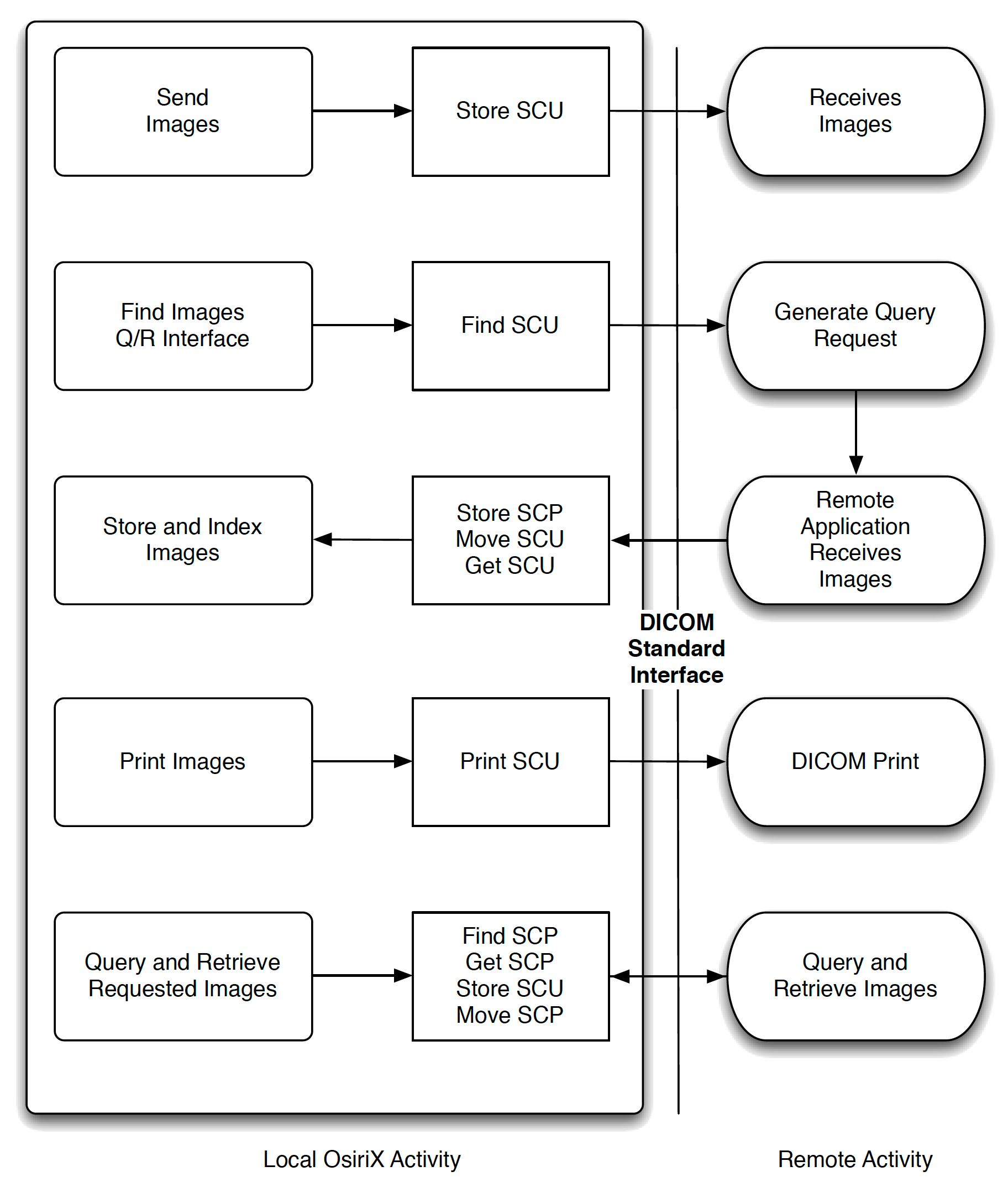
Figure 1: The Application Data Flow
Diagram
The
Application Entities (AEs) SCP & SCU detailed in the application data flow
diagram are all included in the OsiriX application software. They may
be invoked multiple times and the instances may operate simultaneously and
asynchronously.
4.1.2.1
Store-SCU
OsiriX can
send DICOM objects through a Store-SCU function. The user select
the destination AE through a graphic user interface. The user can select a
proposed Presentation Context priority list for the Store-SCU.
4.1.2.2
Store-SCP
OsiriX can accept CSTORE
associations at anytime, including
multiple associations at the same time. Each object received
through this association are writ- ten on the disk, and indexed
in the OsiriX database. All AETitles are accepted, there is no restrictions based on the AETitle.
4.1.2.3
Find-SCU
OsiriX can
generate CFIND associations to browse and search studies on a re- mote
DICOM node. The Find-SCU is at STUDY
or SERIES level.
PATIENT and IMAGE C-Find-SCU are not supported.
4.1.2.4
Move-SCU / Get-SCU
Following a Find-SCU query, the user can retrieve the selected studies
or series, by generating a
Move-SCU or Get-SCU retrieve. The images are received and stored in the OsiriX database.
4.1.2.5
Print-SCU
OsiriX can print DICOM
images to a DICOM printer.
4.1.2.6
Find-SCP, Get-SCP, Move-SCP
OsiriX can act as a DICOM
server, answering
to DICOM queries
and retrieves from a distant
DICOM compatible application. It can answer to Find-SCP re- quests, and send the
requested images through a Get, Move or Store association.
4.1.2.7
WADO SCP SCU
OsiriX can accept WADO requests
through the built-in
http server (by default
on port 3333, with path ”wado”). OsiriX can produce
WADO requests to re- trieve images
in the Query/Retrieve interface.
All the application entities
are asynchronous processes that can run at the same
time. All DICOM objects are indexed and stored in the OsiriX database, when received. OsiriX can only send
DICOM objects that are stored and indexed in the OsiriX database. OsiriX must
be running on the Operating System to offer the applications entities (SCP)
4.2.1.1
SOP Classes
OsiriX Store-SCU provides Standard Conformance to the following DICOM 3.0 SOP Classes:
Table 6: C-Store SCU SOP Classes
|
SOP Classes
|
UID
|
SCU
|
|
CTImageStorage
|
1.2.840.10008.5.1.4.1.1.2
|
YES
|
|
ComputedRadiographyImageStorage
|
1.2.840.10008.5.1.4.1.1.1
|
YES
|
|
DigitalIntraOralXRayImageStorageForPresentation
|
1.2.840.10008.5.1.4.1.1.1.3
|
YES
|
|
DigitalIntraOralXRayImageStorageForProcessing
|
1.2.840.10008.5.1.4.1.1.1.3.1
|
YES
|
|
DigitalMammographyXRayImageStorageForPresentation
|
1.2.840.10008.5.1.4.1.1.1.2
|
YES
|
|
DigitalMammographyXRayImageStorageForProcessing
|
1.2.840.10008.5.1.4.1.1.1.2.1
|
YES
|
|
DigitalXRayImageStorageForProcessing
|
1.2.840.10008.5.1.4.1.1.1.1.1
|
YES
|
|
EncapsulatedPDFStorage
|
1.2.840.10008.5.1.4.1.1.104.1
|
YES
|
|
EnhancedCTImageStorage
|
1.2.840.10008.5.1.4.1.1.2.1
|
YES
|
|
EnhancedMRImageStorage
|
1.2.840.10008.5.1.4.1.1.4.1
|
YES
|
|
EnhancedXAImageStorage
|
1.2.840.10008.5.1.4.1.1.12.1.1
|
YES
|
|
EnhancedXRFImageStorage
|
1.2.840.10008.5.1.4.1.1.12.2.1
|
YES
|
|
EnhancedPETImageStorage
|
1.2.840.10008.5.1.4.1.1.130
|
YES
|
|
MRImageStorage
|
1.2.840.10008.5.1.4.1.1.4
|
YES
|
|
MultiframeGrayscaleByteSecondaryCaptureImageStorage
|
1.2.840.10008.5.1.4.1.1.7.2
|
YES
|
|
MultiframeGrayscaleWordSecondaryCaptureImageStorage
|
1.2.840.10008.5.1.4.1.1.7.3
|
YES
|
|
MultiframeSingleBitSecondaryCaptureImageStorage
|
1.2.840.10008.5.1.4.1.1.7.1
|
YES
|
|
MultiframeTrueColorSecondaryCaptureImageStorage
|
1.2.840.10008.5.1.4.1.1.7.4
|
YES
|
|
NuclearMedicineImageStorage
|
1.2.840.10008.5.1.4.1.1.20
|
YES
|
|
OphthalmicPhotography16BitImageStorage
|
1.2.840.10008.5.1.4.1.1.77.1.5.2
|
YES
|
|
OphthalmicPhotography8BitImageStorage
|
1.2.840.10008.5.1.4.1.1.77.1.5.1
|
YES
|
|
SecondaryCaptureImageStorage
|
1.2.840.10008.5.1.4.1.1.7
|
YES
|
|
UltrasoundImageStorage
|
1.2.840.10008.5.1.4.1.1.6
|
YES
|
|
UltrasoundImageStorage - Retired
|
1.2.840.10008.5.1.4.1.1.3
|
YES
|
|
UltrasoundMultiframeImageStorage
|
1.2.840.10008.5.1.4.1.1.3.1
|
YES
|
|
VLEndoscopicImageStorage
|
1.2.840.10008.5.1.4.1.1.77.1.1
|
YES
|
|
VLMicroscopicImageStorage
|
1.2.840.10008.5.1.4.1.1.77.1.2
|
YES
|
|
VLPhotographicImageStorage
|
1.2.840.10008.5.1.4.1.1.77.1.4
|
YES
|
|
VideoEndoscopicImageStorage
|
1.2.840.10008.5.1.4.1.1.77.1.1.1
|
YES
|
|
XRayAngiographicImageStorage
|
1.2.840.10008.5.1.4.1.1.12.1
|
YES
|
|
XRayFluoroscopyImageStorage
|
1.2.840.10008.5.1.4.1.1.12.2
|
YES
|
4.2.1.2
Association Policies
OsiriX create
a CSTORE association according the DICOM
3.0 standard. There are no restrictions to external AETitle. The default PDU size is 16384 bytes (minimum is 4096 bytes, maximum is 131072 bytes).
Number of
Associations
The number of
associations is unlimited.
Asynchronous Nature
Each association is handled synchronously. OsiriX doesn’t support
asynchronous operations in an association.
Implementation Identifying Information
OsiriX Implementation
Version Name is OSIRIX001.
4.2.1.3
Association Initiation Policy
OsiriX Store-SCU AE will initiate
a new association to transmit
DICOM objects with a CSTORE
command when the user requests sending of data from the GUI. The proposed
Presentation Contexts will match the DICOM objects that are to be exported
over this association. The priority order of these Presentation
Contexts is defined by the user in the Preferences/Locations window.
Each event is
stored in the local log file database.
If an error occurs, an
error message is displayed to the user.
The default
timeout for all communications (TCP/IP and DICOM) is 40 seconds. This value can
be changed by the user.
Proposed Presentation Contexts
|
Name
|
UID
|
Role
|
Ext.Negot.
|
|
Implicit VR - Little Endian
|
1.2.840.10008.1.2
|
SCU
|
None
|
|
Explicit VR - Little Endian
|
1.2.840.10008.1.2.1
|
SCU
|
None
|
|
Deflated Explicit VR -
Little Endian
|
1.2.840.10008.1.2.1.99
|
SCU
|
None
|
|
Explicit VR - Big
Endian
|
1.2.840.10008.1.2.2
|
SCU
|
None
|
|
JPEG Baseline (Process 1)
|
1.2.840.10008.1.2.4.50
|
SCU
|
None
|
|
JPEG Extended (Process
2 & 4)
|
1.2.840.10008.1.2.4.51
|
SCU
|
None
|
|
JPEG Lossless,
Non-Hierarchical (Process 14)
|
1.2.840.10008.1.2.4.57
|
SCU
|
None
|
|
JPEG Lossless, Hierarchical, First-Order Prediction
|
1.2.840.10008.1.2.4.70
|
SCU
|
None
|
|
JPEG 2000 Image
Compression, Lossless
|
1.2.840.10008.1.2.4.90
|
SCU
|
None
|
|
JPEG 2000 Image
Compression, Lossy
|
1.2.840.10008.1.2.4.91
|
SCU
|
None
|
SOP Specific Conformance for SOP Classes
The behavior of Storage
AE when encountering status codes in a C-STORE response is summarized in the
Table below:
|
Service Status
|
Further Meaning
|
Error Code
|
Behavior
|
|
Success
|
Success
|
0000
|
The remote SCP
AE has successfully received the DICOM object.
|
|
Refused
|
Out of resources
|
A700-A7FF
|
The
Association is aborted using A-ABORT and the
send job is marked as failed. The status mean- ing is logged and
the job failure is reported to the
user via an alert window.
|
|
Error
|
Cannot Under- stand
|
C000- CFFF
|
The
Association is aborted using A-ABORT and the
send job is marked as failed. The status mean- ing is logged and
the job failure is reported to the
user via an alert window.
|
|
Warning
|
Coercion of Data Elements
|
B000
|
Image transmission is considered successful
but the status meaning is logged.
|
|
Warning
|
Data Set does not match SOP Class
|
B007
|
Image transmission is considered successful
but the status meaning is logged.
|
|
Warning
|
Elements Discarded
|
B006
|
Image transmission is considered successful
but the status meaning is logged.
|
|
∗
|
∗
|
Any other status code.
|
The
Association is aborted using A-ABORT and the send job is marked as failed.
The status code is logged and the job failure is reported to the user via an
alert window.
|
The behavior of Storage AE during communication failure is summarized in
the Table below:
|
Exception
|
Behavior
|
|
Timeout
Association aborted by the SCP or network layers
|
The Association is
aborted using A-ABORT and the send job is marked as failed. The reason is
logged and the job failure is reported to the user via an alert window.
The send
job is marked as failed. The reason is logged and the job failure is reported
to the user via an alert window.
|
A failed send job can be restarted by user interaction. The system can be
configured to automatically resend failed jobs if a transient status code is received.
4.2.1.4
Association Acceptance Policy
OsiriX Store-SCU doesn’t
accept associations.
4.2.2.1
SOP Classes
OsiriX Store-SCP provides Standard Conformance to the following DICOM 3.0 SOP Classes:
Table 10: C-Store SCP SOP Classes
|
SOP Classes
|
UID
|
SCP
|
|
AmbulatoryECGWaveformStorage
|
1.2.840.10008.5.1.4.1.1.9.1.3
|
YES
|
|
BasicTextSR
|
1.2.840.10008.5.1.4.1.1.88.11
|
YES
|
|
BasicVoiceAudioWaveformStorage
|
1.2.840.10008.5.1.4.1.1.9.4.1
|
YES
|
|
BlendingSoftcopyPresentationStateStorage
|
1.2.840.10008.5.1.4.1.1.11.4
|
YES
|
|
CTImageStorage
|
1.2.840.10008.5.1.4.1.1.2
|
YES
|
|
CardiacElectrophysiologyWaveformStorage
|
1.2.840.10008.5.1.4.1.1.9.3.1
|
YES
|
|
ChestCADSR
|
1.2.840.10008.5.1.4.1.1.88.65
|
YES
|
|
ColorSoftcopyPresentationStateStorage
|
1.2.840.10008.5.1.4.1.1.11.2
|
YES
|
|
ComprehensiveSR
|
1.2.840.10008.5.1.4.1.1.88.33
|
YES
|
|
DigitalIntraOralXRayImageStorageForPresentation
|
1.2.840.10008.5.1.4.1.1.1.3
|
YES
|
|
DigitalIntraOralXRayImageStorageForProcessing
|
1.2.840.10008.5.1.4.1.1.1.3.1
|
YES
|
|
DigitalMammographyXRayImageStorageForPresentation
|
1.2.840.10008.5.1.4.1.1.1.2
|
YES
|
|
DigitalMammographyXRayImageStorageForProcessing
|
1.2.840.10008.5.1.4.1.1.1.2.1
|
YES
|
|
DigitalXRayImageStorageForPresentation
|
1.2.840.10008.5.1.4.1.1.1.1
|
YES
|
|
DigitalXRayImageStorageForProcessing
|
1.2.840.10008.5.1.4.1.1.1.1.1
|
YES
|
|
EncapsulatedPDFStorage
|
1.2.840.10008.5.1.4.1.1.104.1
|
YES
|
|
EnhancedCTImageStorage
|
1.2.840.10008.5.1.4.1.1.2.1
|
YES
|
|
EnhancedMRImageStorage
|
1.2.840.10008.5.1.4.1.1.4.1
|
YES
|
|
EnhancedSR
|
1.2.840.10008.5.1.4.1.1.88.22
|
YES
|
|
EnhancedXAImageStorage
|
1.2.840.10008.5.1.4.1.1.12.1.1
|
YES
|
|
EnhancedXRFImageStorage
|
1.2.840.10008.5.1.4.1.1.12.2.1
|
YES
|
|
GeneralECGWaveformStorage
|
1.2.840.10008.5.1.4.1.1.9.1.2
|
YES
|
|
GrayscaleSoftcopyPresentationStateStorage
|
1.2.840.10008.5.1.4.1.1.11.1
|
YES
|
|
EnhancedPETImageStorage
|
1.2.840.10008.5.1.4.1.1.130
|
YES
|
|
KeyObjectSelectionDocument
|
1.2.840.10008.5.1.4.1.1.88.59
|
YES
|
|
MRImageStorage
|
1.2.840.10008.5.1.4.1.1.4
|
YES
|
|
MRSpectroscopyStorage
|
1.2.840.10008.5.1.4.1.1.4.2
|
YES
|
|
MammographyCADSR
|
1.2.840.10008.5.1.4.1.1.88.50
|
YES
|
|
MultiframeGrayscaleByteSecondaryCaptureImageStorage
|
1.2.840.10008.5.1.4.1.1.7.2
|
YES
|
|
MultiframeGrayscaleWordSecondaryCaptureImageStorage
|
1.2.840.10008.5.1.4.1.1.7.3
|
YES
|
|
MultiframeSingleBitSecondaryCaptureImageStorage
|
1.2.840.10008.5.1.4.1.1.7.1
|
YES
|
|
MultiframeTrueColorSecondaryCaptureImageStorage
|
1.2.840.10008.5.1.4.1.1.7.4
|
YES
|
|
NuclearMedicineImageStorage
|
1.2.840.10008.5.1.4.1.1.20
|
YES
|
|
OphthalmicPhotography16BitImageStorage
|
1.2.840.10008.5.1.4.1.1.77.1.5.2
|
YES
|
|
OphthalmicPhotography8BitImageStorage
|
1.2.840.10008.5.1.4.1.1.77.1.5.1
|
YES
|
|
PETCurveStorage
|
1.2.840.10008.5.1.4.1.1.129
|
YES
|
|
PETImageStorage
|
1.2.840.10008.5.1.4.1.1.130
|
YES
|
|
ProcedureLogStorage
|
1.2.840.10008.5.1.4.1.1.88.40
|
YES
|
|
PseudoColorSoftcopyPresentationStateStorage
|
1.2.840.10008.5.1.4.1.1.11.3
|
YES
|
|
RTBeamsTreatmentRecordStorage
|
1.2.840.10008.5.1.4.1.1.481.4
|
YES
|
|
RTBrachyTreatmentRecordStorage
|
1.2.840.10008.5.1.4.1.1.481.6
|
YES
|
|
RTDoseStorage
|
1.2.840.10008.5.1.4.1.1.481.2
|
YES
|
|
RTImageStorage
|
1.2.840.10008.5.1.4.1.1.481.1
|
YES
|
|
RTPlanStorage
|
1.2.840.10008.5.1.4.1.1.481.5
|
YES
|
|
RTStructureSetStorage
|
1.2.840.10008.5.1.4.1.1.481.3
|
YES
|
|
RTTreatmentSummaryRecordStorage
|
1.2.840.10008.5.1.4.1.1.481.7
|
YES
|
|
RawDataStorage
|
1.2.840.10008.5.1.4.1.1.66
|
YES
|
|
RealWorldValueMappingStorage
|
1.2.840.10008.5.1.4.1.1.67
|
YES
|
|
SecondaryCaptureImageStorage
|
1.2.840.10008.5.1.4.1.1.7
|
YES
|
|
SpatialFiducialsStorage
|
1.2.840.10008.5.1.4.1.1.66.2
|
YES
|
|
SpatialRegistrationStorage
|
1.2.840.10008.5.1.4.1.1.66.1
|
YES
|
|
StereometricRelationshipStorage
|
1.2.840.10008.5.1.4.1.1.77.1.5.3
|
YES
|
|
TwelveLeadECGWaveformStorage
|
1.2.840.10008.5.1.4.1.1.9.1.1
|
YES
|
|
UltrasoundImageStorage
|
1.2.840.10008.5.1.4.1.1.6
|
YES
|
|
UltrasoundImageStorage - Retired
|
1.2.840.10008.5.1.4.1.1.3
|
YES
|
|
UltrasoundMultiframeImageStorage
|
1.2.840.10008.5.1.4.1.1.3.1
|
YES
|
|
VLEndoscopicImageStorage
|
1.2.840.10008.5.1.4.1.1.77.1.1
|
YES
|
|
VLMicroscopicImageStorage
|
1.2.840.10008.5.1.4.1.1.77.1.2
|
YES
|
|
VLPhotographicImageStorage
|
1.2.840.10008.5.1.4.1.1.77.1.4
|
YES
|
|
VideoEndoscopicImageStorage
|
1.2.840.10008.5.1.4.1.1.77.1.1.1
|
YES
|
|
XRayFluoroscopyImageStorage
|
1.2.840.10008.5.1.4.1.1.12.2
|
YES
|
|
XRayRadiationDoseSR
|
1.2.840.10008.5.1.4.1.1.88.67
|
YES
|
4.2.2.2
Association Policies
OsiriX Store-SCP AE will accept
associations for Verification and C-STORE Re- quests. It does not initiate any associations. There are no restrictions to external
AETitle. The default PDU size is 16384 bytes (minimum
is 4096 bytes, maxi- mum is 131072 bytes).
Number of Associations
The number of
associations is unlimited.
Asynchronous Nature
Each association is handled synchronously. OsiriX doesn’t support
asynchronous operation in an association.
Implementation Identifying Information
OsiriX Implementation
Version Name is OSIRIX001.
4.2.2.3
Association Initiation Policy
OsiriX Store-SCP AE will initiate
a new association to receive
DICOM objects with a CSTORE
command when a remote computer connected to the local computer on the defined
IP port. The proposed Presentation Contexts will match the DICOM objects that
are to be offered by the remote computer. The user can choose the priority
order of the proposed Presentation Contexts in
the Preferences/Listener window.
Each event is
stored in the local log file database.
If an error occurs, an
error message is displayed to the user.
The default timeout for all communications (TCP/IP and DICOM) is 40
seconds. This value can be changed by the user in the Preferences/Listener
window.
Accepted Presentation Contexts
|
Name
|
UID
|
Role
|
Ext.Negot.
|
|
Implicit VR - Little Endian
|
1.2.840.10008.1.2
|
SCU
|
None
|
|
Explicit VR - Little
Endian
|
1.2.840.10008.1.2.1
|
SCU
|
None
|
|
Deflated Explicit VR - Little Endian
|
1.2.840.10008.1.2.1.99
|
SCU
|
None
|
|
Explicit VR - Big
Endian
|
1.2.840.10008.1.2.2
|
SCU
|
None
|
|
JPEG Baseline (Process
1)
|
1.2.840.10008.1.2.4.50
|
SCU
|
None
|
|
JPEG Extended (Process 2 & 4)
|
1.2.840.10008.1.2.4.51
|
SCU
|
None
|
|
JPEG Lossless,
Non-Hierarchical (Process 14)
|
1.2.840.10008.1.2.4.57
|
SCU
|
None
|
|
JPEG Lossless,
Hierarchical, First-Order Prediction
|
1.2.840.10008.1.2.4.70
|
SCU
|
None
|
|
JPEG 2000 Image Compression, Lossless
|
1.2.840.10008.1.2.4.90
|
SCU
|
None
|
|
JPEG 2000 Image
Compression, Lossy
|
1.2.840.10008.1.2.4.91
|
SCU
|
None
|
SOP Specific Conformance for SOP Classes
The behavior of Storage
AE when encountering status codes in a C-STORE response is summarized in the
Table below:
|
Service Status
|
Further Meaning
|
Error Code
|
Behavior
|
|
Success
|
Success
|
0000
|
OsiriX has successfully received the DI- COM object.
|
|
Refused
|
Out of resources
|
A700-A7FF
|
The Association is
aborted using A- ABORT and the send job is marked as failed. The status
meaning is logged and the job failure is reported to the user via an alert
window.
|
|
Refused
|
Data Set does not match SOP Class
|
A900-A9FF
|
The Association is
aborted using A- ABORT and the send job is marked as failed. The status
meaning is logged and the job failure is reported to the user via an alert
window.
|
|
Error
|
Cannot Under- stand
|
C000-CFFF
|
The Association is
aborted using A- ABORT and the send job is marked as failed. The status
meaning is logged and the job failure is reported to the user via an alert
window.
|
|
Warning
|
Coercion of Data Elements
|
B000
|
Image
transmission is considered suc- cessful
but the status meaning is logged.
|
|
Warning
|
Data Set does not match SOP Class
|
B007
|
Image
transmission is considered suc- cessful
but the status meaning is logged.
|
|
Warning
|
Elements Dis- carded
|
B006
|
Image
transmission is considered suc- cessful
but the status meaning is logged.
|
|
∗
|
∗
|
Any other status code.
|
The
Association is aborted using A-
ABORT and the send job is marked as failed. The status code is logged and the job
failure is reported to the user
via an alert window.
|
The behavior
of Storage AE during communication failure is summarized in the Table below:
|
Exception
|
Behavior
|
|
Timeout
Association aborted by the SCP or network layers
|
The Association is
aborted using A-ABORT and the send job is marked as failed. The reason is
logged and the job failure is reported to the user via an alert window.
The send
job is marked as failed. The reason is logged and the job failure is reported
to the user via an alert window.
|
4.2.2.4
Association Acceptance Policy
OsiriX Store-SCP will try
to accept all incoming associations. There are no restrictions based on the
network address or on the AETitle, for example.
4.2.3.1
SOP Classes
OsiriX Print-SCU provides Standard Conformance to the following DICOM 3.0 SOP Classes:
|
SOP Class
|
UID
|
Role
|
|
Basic Film Session SOP Class
|
1.2.840.10008.5.1.1.1
|
SCU
|
|
Basic Film Box SOP
Class
|
1.2.840.10008.5.1.1.2
|
SCU
|
|
Basic Grayscale Image Box SOP Class
|
1.2.840.10008.5.1.1.4
|
SCU
|
|
Basic Color Image Box
SOP Class
|
1.2.840.10008.5.1.1.4.1
|
SCU
|
|
Basic Grayscale Print
Management Meta SOP Class
|
1.2.840.10008.5.1.1.9
|
SCU
|
|
Printer SOP Class
|
1.2.840.10008.5.1.1.16
|
SCU
|
|
Basic Color Print
Management Meta SOP Class
|
1.2.840.10008.5.1.1.18
|
SCU
|
4.2.3.2
Association Policies
There are no restrictions
to external AETitle. The default PDU size is 16384
bytes (minimum is 4096 bytes, maximum is 131072 bytes).
Number of Associations
The number of
associations is unlimited.
Asynchronous Nature
Each association is handled synchronously. OsiriX doesn’t support
asynchronous operation in an association.
Implementation Identifying Information
OsiriX Implementation Version Name is OSIRIX001. This version name is up- dated with each new major version of
the product software, as different AE versions are never released independently.
Proposed Presentation Contexts
OsiriX offers a unique
presentation context for Print-SCU:
|
Name
|
UID
|
Role
|
Ext.Negot.
|
|
Implicit VR - Little Endian
|
1.2.840.10008.1.2
|
SCU
|
None
|
4.2.3.3
Association Acceptance Policy
OsiriX Print-SCU doesn’t
accept associations.
4.2.4.1
SOP Classes
OsiriX Find-SCU, Get-SCU and Move-SCU
provide Standard Conformance to the following DICOM 3.0 SOP
Classes:
|
SOP Classes
|
UID
|
Role
|
|
FIND Study Root Query/Retrieve Information Model
|
1.2.840.10008.5.1.4.1.2.2.1
|
SCU
|
|
MOVE Study Root
Query/Retrieve Information Model
|
1.2.840.10008.5.1.4.1.2.2.2
|
SCU
|
|
GET Study Root Query/Retrieve Information Model
|
1.2.840.10008.5.1.4.1.2.2.3
|
SCU
|
Table 17: C-Get-SCU, C-Move SCU SOP Classes
|
SOP Classes
|
UID
|
Role
|
|
CTImageStorage
|
1.2.840.10008.5.1.4.1.1.2
|
SCU
|
|
ComputedRadiographyImageStorage
|
1.2.840.10008.5.1.4.1.1.1
|
SCU
|
|
DigitalIntraOralXRayImageStorageForPresentation
|
1.2.840.10008.5.1.4.1.1.1.3
|
SCU
|
|
DigitalIntraOralXRayImageStorageForProcessing
|
1.2.840.10008.5.1.4.1.1.1.3.1
|
SCU
|
|
DigitalMammographyXRayImageStorageForPresentation
|
1.2.840.10008.5.1.4.1.1.1.2
|
SCU
|
|
DigitalMammographyXRayImageStorageForProcessing
|
1.2.840.10008.5.1.4.1.1.1.2.1
|
SCU
|
|
DigitalXRayImageStorageForProcessing
|
1.2.840.10008.5.1.4.1.1.1.1.1
|
SCU
|
|
EncapsulatedPDFStorage
|
1.2.840.10008.5.1.4.1.1.104.1
|
SCU
|
|
EnhancedCTImageStorage
|
1.2.840.10008.5.1.4.1.1.2.1
|
SCU
|
|
EnhancedMRImageStorage
|
1.2.840.10008.5.1.4.1.1.4.1
|
SCU
|
|
EnhancedXAImageStorage
|
1.2.840.10008.5.1.4.1.1.12.1.1
|
SCU
|
|
EnhancedXRFImageStorage
|
1.2.840.10008.5.1.4.1.1.12.2.1
|
SCU
|
|
EnhancedPETImageStorage
|
1.2.840.10008.5.1.4.1.1.130
|
SCU
|
|
MRImageStorage
|
1.2.840.10008.5.1.4.1.1.4
|
SCU
|
|
MultiframeGrayscaleByteSecondaryCaptureImageStorage
|
1.2.840.10008.5.1.4.1.1.7.2
|
SCU
|
|
MultiframeGrayscaleWordSecondaryCaptureImageStorage
|
1.2.840.10008.5.1.4.1.1.7.3
|
SCU
|
|
MultiframeSingleBitSecondaryCaptureImageStorage
|
1.2.840.10008.5.1.4.1.1.7.1
|
SCU
|
|
MultiframeTrueColorSecondaryCaptureImageStorage
|
1.2.840.10008.5.1.4.1.1.7.4
|
SCU
|
|
NuclearMedicineImageStorage
|
1.2.840.10008.5.1.4.1.1.20
|
SCU
|
|
OphthalmicPhotography16BitImageStorage
|
1.2.840.10008.5.1.4.1.1.77.1.5.2
|
SCU
|
|
OphthalmicPhotography8BitImageStorage
|
1.2.840.10008.5.1.4.1.1.77.1.5.1
|
SCU
|
|
SecondaryCaptureImageStorage
|
1.2.840.10008.5.1.4.1.1.7
|
SCU
|
|
UltrasoundImageStorage
|
1.2.840.10008.5.1.4.1.1.6
|
SCU
|
|
UltrasoundImageStorage - Retired
|
1.2.840.10008.5.1.4.1.1.3
|
SCU
|
|
UltrasoundMultiframeImageStorage
|
1.2.840.10008.5.1.4.1.1.3.1
|
SCU
|
|
VLEndoscopicImageStorage
|
1.2.840.10008.5.1.4.1.1.77.1.1
|
SCU
|
|
VLMicroscopicImageStorage
|
1.2.840.10008.5.1.4.1.1.77.1.2
|
SCU
|
|
VLPhotographicImageStorage
|
1.2.840.10008.5.1.4.1.1.77.1.4
|
SCU
|
|
VideoEndoscopicImageStorage
|
1.2.840.10008.5.1.4.1.1.77.1.1.1
|
SCU
|
|
XRayAngiographicImageStorage
|
1.2.840.10008.5.1.4.1.1.12.1
|
SCU
|
|
XRayFluoroscopyImageStorage
|
1.2.840.10008.5.1.4.1.1.12.2
|
SCU
|
4.2.4.2
Association Policies
There are no restrictions
to external AETitle. The default PDU size is 16384
bytes (minimum is 4096 bytes, maximum is 131072 bytes).
Number of Associations
The number of
associations is unlimited.
Asynchronous Nature
Each association is handled synchronously. OsiriX doesn’t support
asynchronous operation in an association.
Implementation Identifying Information
OsiriX Implementation Version Name is OSIRIX001. This version name is up- dated with each new major version of
the product software, as different AE versions are never released independently.
4.2.4.3
Association Initiation Policy
Find-SCU, Get-SCU,
Move-SCU generate only STUDY or SERIES level queries. They don’t support the
PATIENT or IMAGE level query.
OsiriX can generate
C-FIND on the following DICOM fields:
•
Study level:
– PatientsName
– PatientID
– AccessionNumber
– StudyDescription
– StudyDate
– StudyTime
– StudyID
– ModalitiesInStudy
•
Series level:
– SeriesDescription
– SeriesDate
– SeriesTime
– SeriesNumber
– Modality
Each event is stored in
the local log file database.
Proposed Presentation Contexts
Table 18: Presentation Context Table for C-FIND
|
Name
|
UID
|
Role
|
Ext.Negot.
|
|
Implicit VR - Little Endian
|
1.2.840.10008.1.2
|
SCU
|
None
|
|
Explicit VR - Little
Endian
|
1.2.840.10008.1.2.1
|
SCU
|
None
|
|
Explicit VR - Big Endian
|
1.2.840.10008.1.2.2
|
SCU
|
None
|
Table 19: Proposed Presentation Context Table for C-GET and C-MOVE
|
Name
|
UID
|
Role
|
Ext.Negot.
|
|
Implicit VR - Little Endian
|
1.2.840.10008.1.2
|
SCU
|
None
|
|
Explicit VR - Little
Endian
|
1.2.840.10008.1.2.1
|
SCU
|
None
|
|
Deflated Explicit VR -
Little Endian
|
1.2.840.10008.1.2.1.99
|
SCU
|
None
|
|
Explicit VR - Big Endian
|
1.2.840.10008.1.2.2
|
SCU
|
None
|
|
JPEG Baseline (Process
1)
|
1.2.840.10008.1.2.4.50
|
SCU
|
None
|
|
JPEG Extended (Process
2 & 4)
|
1.2.840.10008.1.2.4.51
|
SCU
|
None
|
|
JPEG Lossless, Non-Hierarchical (Process 14)
|
1.2.840.10008.1.2.4.57
|
SCU
|
None
|
|
JPEG Lossless,
Hierarchical, First-Order Prediction
|
1.2.840.10008.1.2.4.70
|
SCU
|
None
|
|
JPEG 2000 Image Compression, Lossless
|
1.2.840.10008.1.2.4.90
|
SCU
|
None
|
|
JPEG 2000 Image
Compression, Lossy
|
1.2.840.10008.1.2.4.91
|
SCU
|
None
|
SOP Specific Conformance for SOP Classes
Table 20: C-FIND RESPONSE STATUS HANDLING BEHAVIOR
|
Service Status
|
Further Meaning
|
Error Code
|
Behavior
|
|
Success
|
Success
|
0000
|
OsiriX has successfully received the an- swer to the CFIND request.
|
|
Refused
|
Out of resources
|
A700-A7FF
|
The Association is
aborted using A- ABORT and the find job is marked as failed. The status
meaning is logged and the job failure is reported to the user via an alert
window.
|
|
Refused
|
Data Set does not match SOP Class
|
A900- A9FF
|
The Association is
aborted using A- ABORT and the find job is marked as failed. The status
meaning is logged and the job failure is reported to the user via an alert
window.
|
|
Error
|
Cannot Under- stand
|
C000- CFFF
|
The
Association is aborted using A- ABORT and the find job is marked as failed.
The status meaning is logged and the job failure is reported to the user via
an alert window.
|
|
Warning
|
Coercion of Data Elements
|
B000
|
CFIND request is considered successful but
the status meaning is logged.
|
|
Warning
|
Data Set does not match SOP Class
|
B007
|
CFIND request is considered successful but
the status meaning is logged.
|
|
Warning
|
Elements Dis- carded
|
B006
|
CFIND request is considered successful but
the status meaning is logged.
|
|
∗
|
∗
|
Any other status code.
|
The
Association is aborted using A-
ABORT and the find job is marked as failed. The status code is logged and the job
failure is reported to the user
via an alert window.
|
Table 21: C-FIND FAILURE BEHAVIOR
|
Exception
|
Behavior
|
|
Timeout
|
The Association is
aborted using A-ABORT and the CFIND request is marked as failed. The rea- son is logged and
the job failure is reported to the
user via an alert window.
|
Table 22: C-GET/C-MOVE RESPONSE STATUS HANDLING BEHAVIOR
|
Service Status
|
Further Meaning
|
Error Code
|
Behavior
|
|
Success
|
Success
|
0000
|
OsiriX has successfully received the DI- COM object.
|
|
Refused
|
Out of resources
|
A700-A7FF
|
The Association is
aborted using A- ABORT and the
get/move job is marked as failed. The status meaning is logged and the job
failure is reported to the user
via an alert window.
|
|
Refused
|
Data Set does not match SOP Class
|
A900- A9FF
|
The Association is
aborted using A- ABORT and the
get/move job is marked as failed. The status meaning is logged and the job
failure is reported to the user
via an alert window.
|
|
Error
|
Cannot Under- stand
|
C000- CFFF
|
The Association is
aborted using A- ABORT and the
get/move job is marked as failed. The status meaning is logged and the job
failure is reported to the user
via an alert window.
|
|
Warning
|
Coercion of Data Elements
|
B000
|
Image
transmission is considered suc- cessful
but the status meaning is logged.
|
|
Warning
|
Data Set does not match SOP Class
|
B007
|
Image
transmission is considered suc- cessful
but the status meaning is logged.
|
|
Warning
|
Elements Dis- carded
|
B006
|
Image
transmission is considered suc- cessful
but the status meaning is logged.
|
|
∗
|
∗
|
Any other status code.
|
The
Association is aborted using A-
ABORT and the get/move job is marked as failed. The status code is logged and the job failure is reported to the user via an alert window.
|
Table 23: C-GET/C-MOVE FAILURE BEHAVIOR
|
Exception
|
Behavior
|
|
Timeout
Association aborted by the SCP or network layers
|
The Association is
aborted using A-ABORT and the get/move job is marked as failed. The rea- son
is logged and the job failure is reported to the user via an alert window.
The
get/move job is marked as failed. The rea- son is logged and the job failure
is reported to the user via an alert window.
|
4.2.5.1
SOP Classes
OsiriX Find-SCP, Get-SCP,
Move-SCP provide Standard Conformance to the following DICOM 3.0 SOP Classes:
|
SOP Classes for C-FIND
|
UID
|
Role
|
|
FIND Study Root Query/Retrieve Information Model
|
1.2.840.10008.5.1.4.1.2.2.1
|
SCP
|
|
MOVE Study Root
Query/Retrieve Information Model
|
1.2.840.10008.5.1.4.1.2.2.2
|
SCP
|
|
GET Study Root Query/Retrieve Information Model
|
1.2.840.10008.5.1.4.1.2.2.3
|
SCP
|
|
SOP Classes for C-GET and C-MOVE
|
UID
|
Role
|
|
CTImageStorage
|
1.2.840.10008.5.1.4.1.1.2
|
SCP
|
|
ComputedRadiographyImageStorage
|
1.2.840.10008.5.1.4.1.1.1
|
SCP
|
|
DigitalIntraOralXRayImageStorageForPresentation
|
1.2.840.10008.5.1.4.1.1.1.3
|
SCP
|
|
DigitalIntraOralXRayImageStorageForProcessing
|
1.2.840.10008.5.1.4.1.1.1.3.1
|
SCP
|
|
DigitalMammographyXRayImageStorageForPresentation
|
1.2.840.10008.5.1.4.1.1.1.2
|
SCP
|
|
DigitalMammographyXRayImageStorageForProcessing
|
1.2.840.10008.5.1.4.1.1.1.2.1
|
SCP
|
|
DigitalXRayImageStorageForProcessing
|
1.2.840.10008.5.1.4.1.1.1.1.1
|
SCP
|
|
EncapsulatedPDFStorage
|
1.2.840.10008.5.1.4.1.1.104.1
|
SCP
|
|
EnhancedCTImageStorage
|
1.2.840.10008.5.1.4.1.1.2.1
|
SCP
|
|
EnhancedMRImageStorage
|
1.2.840.10008.5.1.4.1.1.4.1
|
SCP
|
|
EnhancedXAImageStorage
|
1.2.840.10008.5.1.4.1.1.12.1.1
|
SCP
|
|
EnhancedXRFImageStorage
|
1.2.840.10008.5.1.4.1.1.12.2.1
|
SCP
|
|
EnhancedPETImageStorage
|
1.2.840.10008.5.1.4.1.1.130
|
SCP
|
|
MRImageStorage
|
1.2.840.10008.5.1.4.1.1.4
|
SCP
|
|
MultiframeGrayscaleByteSecondaryCaptureImageStorage
|
1.2.840.10008.5.1.4.1.1.7.2
|
SCP
|
|
MultiframeGrayscaleWordSecondaryCaptureImageStorage
|
1.2.840.10008.5.1.4.1.1.7.3
|
SCP
|
|
MultiframeSingleBitSecondaryCaptureImageStorage
|
1.2.840.10008.5.1.4.1.1.7.1
|
SCP
|
|
MultiframeTrueColorSecondaryCaptureImageStorage
|
1.2.840.10008.5.1.4.1.1.7.4
|
SCP
|
|
NuclearMedicineImageStorage
|
1.2.840.10008.5.1.4.1.1.20
|
SCP
|
|
OphthalmicPhotography16BitImageStorage
|
1.2.840.10008.5.1.4.1.1.77.1.5.2
|
SCP
|
|
OphthalmicPhotography8BitImageStorage
|
1.2.840.10008.5.1.4.1.1.77.1.5.1
|
SCP
|
|
SecondaryCaptureImageStorage
|
1.2.840.10008.5.1.4.1.1.7
|
SCP
|
|
UltrasoundImageStorage
|
1.2.840.10008.5.1.4.1.1.6
|
SCP
|
|
UltrasoundImageStorage - Retired
|
1.2.840.10008.5.1.4.1.1.3
|
SCP
|
|
UltrasoundMultiframeImageStorage
|
1.2.840.10008.5.1.4.1.1.3.1
|
SCP
|
|
VLEndoscopicImageStorage
|
1.2.840.10008.5.1.4.1.1.77.1.1
|
SCP
|
|
VLMicroscopicImageStorage
|
1.2.840.10008.5.1.4.1.1.77.1.2
|
SCP
|
|
VLPhotographicImageStorage
|
1.2.840.10008.5.1.4.1.1.77.1.4
|
SCP
|
|
VideoEndoscopicImageStorage
|
1.2.840.10008.5.1.4.1.1.77.1.1.1
|
SCP
|
|
XRayAngiographicImageStorage
|
1.2.840.10008.5.1.4.1.1.12.1
|
SCP
|
|
XRayFluoroscopyImageStorage
|
1.2.840.10008.5.1.4.1.1.12.2
|
SCP
|
4.2.5.2
Association Policies
There are no restrictions
to external AETitle. The default PDU size is 16384
bytes (minimum is 4096 bytes, maximum is 131072 bytes).
Number of Associations
The number of
associations is unlimited.
Asynchronous Nature
Each association is handled synchronously. OsiriX doesn’t support
asynchronous operation in an association.
Implementation Identifying Information
OsiriX Implementation Version Name is OSIRIX001. This version name is up- dated with each new major version of
the product software, as different AE versions are never released independently.
4.2.5.3
Association Acceptance Policy
Find-SCP,
Get-SCP, Move-SCP answer only to STUDY, SERIES
or IMAGE level queries. They don’t support the PATIENT level query.
OsiriX accepts C-FIND on
the following DICOM fields:
•
Study level:
– PatientsName
– PatientID
– AccessionNumber
– StudyDescription
– StudyDate
– StudyTime
– StudyID
– ModalitiesInStudy
•
Series level:
– SeriesDescription
– SeriesDate
– SeriesTime
– SeriesNumber
– Modality
•
Image level:
– SOP Instance UID
Each event is stored in
the local log file database.
4.2.5.4
Proposed Presentation Contexts
Table 26: Presentation Context Table for C-FIND
|
Name
|
UID
|
Role
|
Ext.Negot.
|
|
Implicit VR - Little Endian
|
1.2.840.10008.1.2
|
SCP
|
None
|
|
Explicit VR - Little
Endian
|
1.2.840.10008.1.2.1
|
SCP
|
None
|
|
Explicit VR - Big
Endian
|
1.2.840.10008.1.2.2
|
SCP
|
None
|
Table 27: Presentation Context Table for C-GET and C-MOVE
|
Name
|
UID
|
Role
|
Ext.Negot.
|
|
Implicit VR - Little Endian
|
1.2.840.10008.1.2
|
SCU
|
None
|
|
Explicit VR - Little
Endian
|
1.2.840.10008.1.2.1
|
SCU
|
None
|
|
Deflated Explicit VR - Little Endian
|
1.2.840.10008.1.2.1.99
|
SCU
|
None
|
|
Explicit VR - Big
Endian
|
1.2.840.10008.1.2.2
|
SCU
|
None
|
|
JPEG Baseline (Process
1)
|
1.2.840.10008.1.2.4.50
|
SCU
|
None
|
|
JPEG Extended (Process 2 & 4)
|
1.2.840.10008.1.2.4.51
|
SCU
|
None
|
|
JPEG Lossless,
Non-Hierarchical (Process 14)
|
1.2.840.10008.1.2.4.57
|
SCU
|
None
|
|
JPEG Lossless, Hierarchical, First-Order Prediction
|
1.2.840.10008.1.2.4.70
|
SCU
|
None
|
|
JPEG 2000 Image
Compression, Lossless
|
1.2.840.10008.1.2.4.90
|
SCU
|
None
|
|
JPEG 2000 Image
Compression, Lossy
|
1.2.840.10008.1.2.4.91
|
SCU
|
None
|
SOP Specific Conformance for SOP Classes
Table 28: C-FIND RESPONSE STATUS HANDLING BEHAVIOR
|
Service Status
|
Further Meaning
|
Error Code
|
Behavior
|
|
Success
|
Success
|
0000
|
OsiriX has successfully received the an- swer to the CFIND request.
|
|
Refused
|
Out of resources
|
A700-A7FF
|
The Association is
aborted using A- ABORT and the find job is marked as failed. The status
meaning is logged and the job failure is reported to the user via an alert
window.
|
|
Refused
|
Data Set does not match SOP Class
|
A900- A9FF
|
The Association is
aborted using A- ABORT and the find job is marked as failed. The status
meaning is logged and the job failure is reported to the user via an alert
window.
|
|
Error
|
Cannot Under- stand
|
C000- CFFF
|
The Association is
aborted using A- ABORT and the find job is marked as failed. The status
meaning is logged and the job failure is reported to the user via an alert
window.
|
|
Warning
|
Coercion of Data Elements
|
B000
|
CFIND request is considered successful but
the status meaning is logged.
|
|
Warning
|
Data Set does not match SOP Class
|
B007
|
CFIND request is considered successful but
the status meaning is logged.
|
|
Warning
|
Elements Dis- carded
|
B006
|
CFIND request is considered successful but
the status meaning is logged.
|
|
∗
|
∗
|
Any other status code.
|
The
Association is aborted using A-
ABORT and the find job is marked as failed. The status code is logged and the job
failure is reported to the user
via an alert window.
|
Table 29: C-FIND FAILURE BEHAVIOR
|
Exception
|
Behavior
|
|
Timeout
Association aborted by the SCP or network layers
|
The Association is
aborted using A-ABORT and the CFIND request is marked as failed. The rea- son is logged and
the job failure is reported to the
user via an alert window.
The CFIND
request is marked as failed. The rea-
son is logged and the
job failure is reported to the
user via an alert window.
|
Table 30: C-GET/C-MOVE RESPONSE STATUS HANDLING BEHAVIOR
|
Service Status
|
Further Meaning
|
Error Code
|
Behavior
|
|
Success
|
Success
|
0000
|
OsiriX has successfully received the DI- COM object.
|
|
Refused
|
Out of resources
|
A700-A7FF
|
The
Association is aborted using A-
ABORT and the get/move job is marked as failed. The status meaning is logged
and the job failure is reported to
the user via an alert window.
|
|
Refused
|
Data Set does not match SOP Class
|
A900- A9FF
|
The Association is
aborted using A- ABORT and the
get/move job is marked as failed. The status meaning is logged and the job
failure is reported to the user
via an alert window.
|
|
Error
|
Cannot Under- stand
|
C000- CFFF
|
The Association is
aborted using A- ABORT and the
get/move job is marked as failed. The status meaning is logged and the job
failure is reported to the user
via an alert window.
|
|
Warning
|
Coercion of Data Elements
|
B000
|
Image
transmission is considered suc- cessful
but the status meaning is logged.
|
|
Warning
|
Data Set does not match SOP Class
|
B007
|
Image
transmission is considered suc- cessful
but the status meaning is logged.
|
|
Warning
|
Elements Dis- carded
|
B006
|
Image
transmission is considered suc- cessful
but the status meaning is logged.
|
|
∗
|
∗
|
Any other status code.
|
The
Association is aborted using A-
ABORT and the get/move job is marked as failed. The status code is logged and the job failure is reported to the user via an alert window.
|
Table 31: C-GET/C-MOVE FAILURE BEHAVIOR
|
Exception
|
Behavior
|
|
Timeout
Association aborted by the SCP or network layers
|
The Association is
aborted using A-ABORT and the get/move job is marked as failed. The rea- son
is logged and the job failure is reported to the user via an alert window.
The
get/move job is marked as failed. The rea- son is logged and the job failure
is reported to the user via an alert window.
|
4.2.6.1
SOP Classes
OsiriX WADO-SCU, WADO-SCP
provide Standard Conformance to the Part 18: Web Access to DICOM Persistent
Objects (WADO).
4.2.6.2
Association Policies
There are no restrictions
to external AETitle or addresses.
Number of Sockets
The number of
associations is unlimited. For a retrieve, OsiriX will open a maximum of 50
http sockets.
Asynchronous Nature
Each communication is
handled asynchronously.
4.2.6.3
HTTP Request
The HTTP Request uses the
GET method as defined in IETF RFC2616.
4.2.6.4
HTTP Response
The response uses an HTTP
Response Message as specified in IETF RFC2616.
OsiriX accepts the
following MIME types:
•
application/dicom
•
image/jpeg
•
image/gif
•
image/png
•
image/jp2
•
video/mpeg
OsiriX don’t support the
following MIME types:
•
text/xml
•
application/pdf
•
text/rtf
•
HL7 CDA
OsiriX handle response
for the following DICOM Objects:
•
SINGLE FRAME IMAGE OBJECTS
•
MULTI-FRAME IMAGE OBJECTS
•
TEXT OBJECTS
•
OTHER OBJECTS
Notice
TEXT OBJECTS
and OTHER OBJECTS
are supported only for ’application/dicom’
MIME type. No transfer syntax conversion is supported. Only the original transfex syntax (as stored in the OsiriX database) is supported.
OsiriX
supports the following parameters in the HTTP request path:
•
requestType
•
studyUID
•
seriesUID
•
objectUID
•
contentType
•
seriesUID
•
rows
•
columns
•
windowCenter
•
windowWidth
•
frameNumber
•
imageQuality
•
transferSyntax
•
useOrig
Notice
If the MIME
type is ’application/dicom’, and no ’transferSyntax’ parameter is specified, OsiriX will return
the DICOM object as stored in the database, without transfex
syntax conversion. OsiriX supports the ’useOrig’
parameter (not defined in the DICOM standard): OsiriX will return the DICOM object as stored in the database, ignoring the ’transferSyntax’ parameter.
OsiriX
doesn’t support the following parameters in the HTTP request:
•
charset
•
anonymize
•
annotation
•
region
•
presentationUID
•
presentationSeriesUID
Each WADO-SCP event is
stored in the local log file database.
OsiriX supports supports multiple network interfaces. The following
physical network interfaces will be available depending on installed hardware
options:
Ethernet
1000baseT/100baseT
None.
All local
applications use the AE Titles and TCP/IP Ports configured via the
Preferences/Locations window in OsiriX. The user can configure the TCP Port via the Preferences/Listener window
in OsiriX. The AE Titles must be config- ured during
installation. The local
AE Title used by each individual application can be configured independently of the AE Title used by other local applica- tions.
A large
number of parameters related to viewing, storing and general opera- tion can be configured using the Preferences window in
OsiriX. All these pa- rameters are accessible in the
File Menu, Preferences item. These parameters are stored in the preference
file, located in the user Library/Preferences direc-
tory. The name of this file is always : com.rossetantoine.osirix.plist
OsiriX can export or
import DICOM objects to external media storage, such a CD or DVD.
OsiriX Media Exporter provides
standard conformance to DICOM Interchange Option of the Media Storage
Service Class.
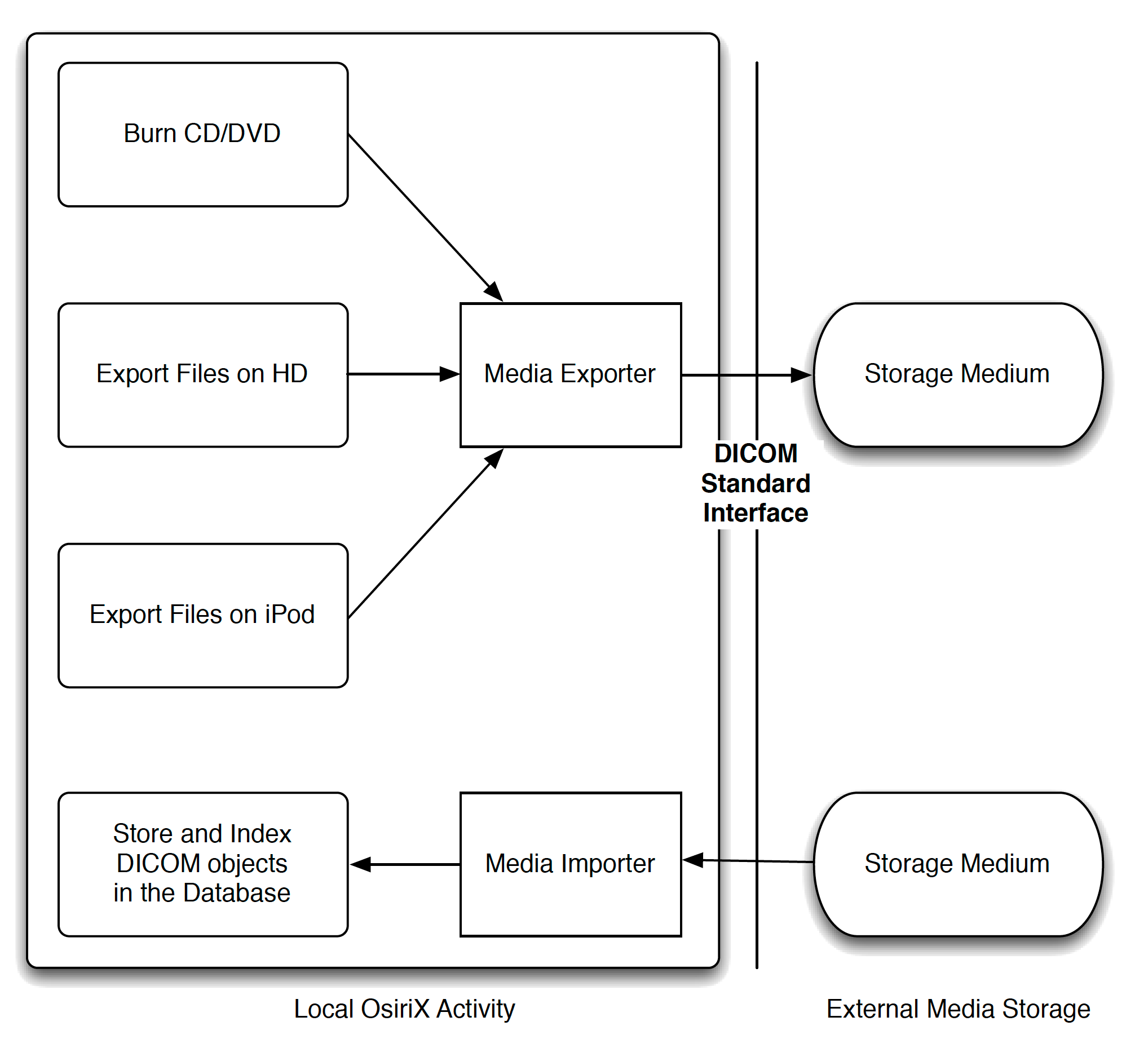 Figure 2: Media Storage
Figure 2: Media Storage
5.2.1.1
Implementation Identifying Information
OsiriX Implementation Version Name is OSIRIX001. This version name is up- dated with each new major version of
the product software, as different AE versions are never released independently.
5.2.1.2
Activities
OsiriX can
export DICOM objects to external media storage, when manually requested by the user. The user can export DICOM objects
to: hard disks, CD, DVD and iPods. OsiriX supports
the creation of a DICOMDIR
file, if requested by the user.
OsiriX Media
Importer provides standard
conformance to DICOM
Interchange Option of the Media Storage Service Class.
5.2.2.1
Implementation Identifying Information
Not applicable.
5.2.2.2
Activities
OsiriX can import DICOM
objects from CD, DVD, iPod or external
hard disks. Each DICOM object
will be stored and indexed in the OsiriX database. When inserting or ejecting
a DICOM CD/DVD, the DICOMDIR
file, if available, will be automatically analyzed. The corresponding files will be
incorporated in the database.
None.
The Specific Character
Set value is stored in the file DICOM Tag field (0008,0005).



 Table 32: Supported
Character Sets
Table 32: Supported
Character Sets
|
Code
|
Description
|
|
ISO IR 100
|
Latin alphabet #1
|
|
ISO IR 101
|
Latin alphabet #2
|
|
ISO IR 109
|
Latin alphabet #3
|
|
ISO IR 110
|
Latin alphabet #4
|
|
UTF-8
|
Unicode
|
|
ISO IR 192
|
Unicode
|
|
ISO IR 127
|
Arabic
|
|
ISO IR 144
|
Cyrillic
|
|
ISO IR 126
|
Greek
|
|
ISO IR 138
|
Hebrew
|
|
GB18030
|
Chinese
|
|
ISO 2022
IR 149
|
Korean
|
|
ISO 2022
IR 13
|
Japanese
|
|
ISO IR 13
|
Japanese
|
|
ISO 2022
IR 87
|
Japanese
|